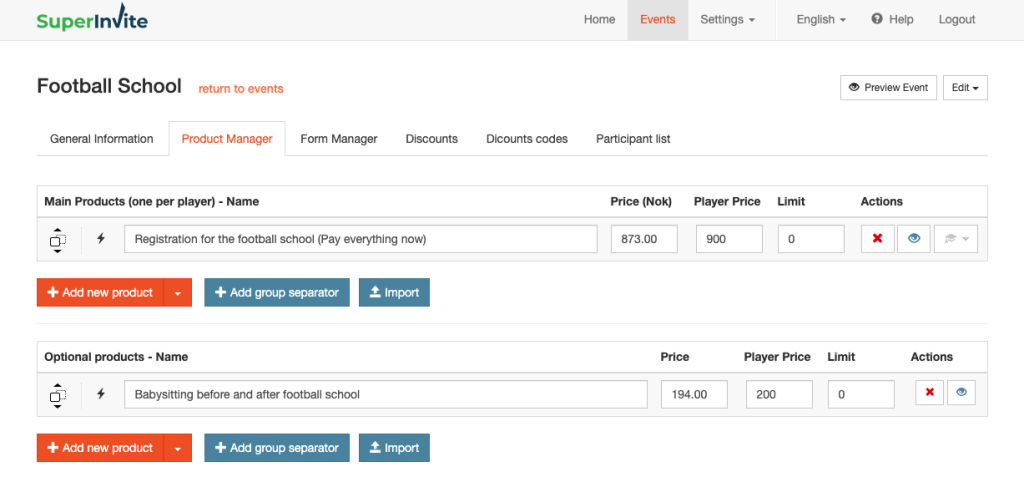Options are the same as products, and this is where you name and price the product. It is also on this section that you set all other variables that apply to products and what you offer.
For a more detailed description of how to handle all product types in SuperInvite under Product types.
For each product you create, you can set the following variables:
- Price NOK - This is the amount the club or organization receives
- Out price NOK - This is the total amount paid by the person paying for the product.
- Maximum number - If you have a limit on how many people can buy the product, you can set a number here. If you use Max number of days , it will override the max number here.
- Delete (Red cross) – Here you can choose to delete a product you have added
- Hide (Eye) – Use this if you want to hide a product on your mailing, but not delete it. This function is also used when setting up discount codes - see more about discount codes here.
- Set day of week (Hat) - Note which day(s) of the week the product applies to, so that you can use the " attendance list " for an overview of who is participating or not.
Note: If you have previously set up your products in another mailing, you can easily import / copy from a previous mailing by using "Import", where you retrieve products from previous mailings.
SEE ALSO: