Communication
With Superinvite you reach everyone
Communication with members is important, and in Superinvite you can do this in several ways. If you want to inform about changes to a gathering or event, it's just a click away. It is also important that members are told what they have to pay for, so that you do not miss out on income for the club. You can solve all this quickly and easily in Superinvite.
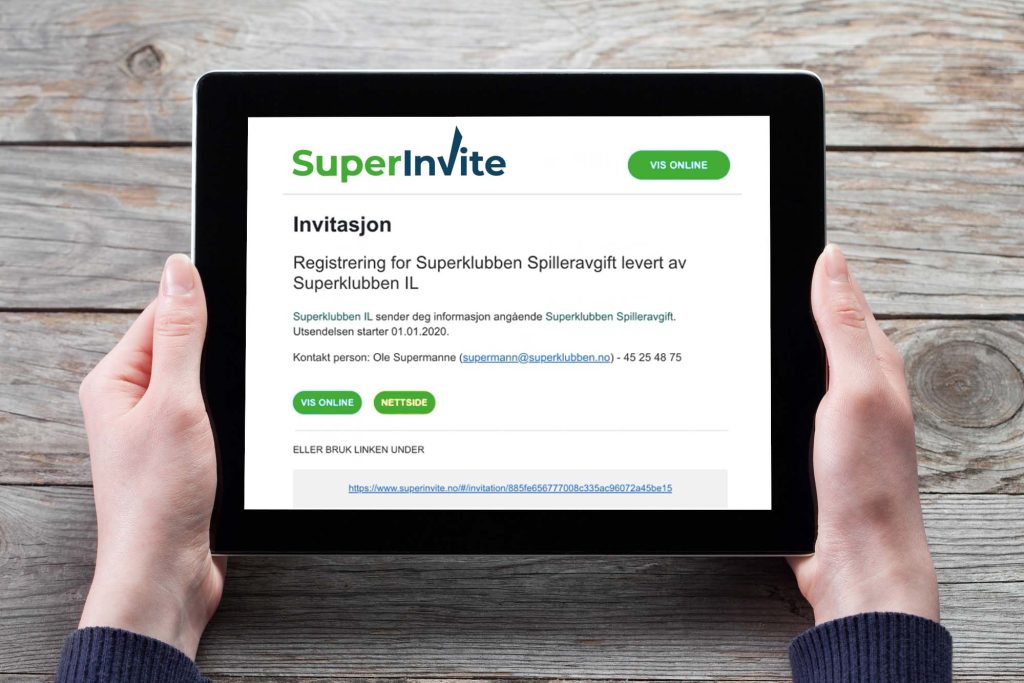
Functions and overview
With Superinvite, it is very easy to send out messages that something must be paid into the club, or if you want to invite all members to, for example, the Football School or FFO / Academy. All you need to do is retrieve registrations from previous mailings you have, or if you enter via Excel import. As long as you have it digitally, it's done in a couple of minutes.
We constantly keep track of who has not responded or registered after you have sent out invitations. In this way, we can send out reminders and reminders to those who have not responded. We do this completely automatically, without you having to remember it.
For Autotrekk / Partial payment, we also send out reminders if they do not have coverage on their card, or if there are other discrepancies. We do this up to five times over 14 days.
Because Superinvite is structured so that you always have up-to-date information, it is also easy to reach everyone if you want to send out a message. You choose yourself who you want to send out to, and it's done in a couple of minutes. You can also choose to send out to specific age groups, or those who have paid for a specific product.
We consider lists and reports to be an important part of communication within the club. Having updated lists and reports when you have to call or find information is very important, and saves the club a lot of time. With Superinvite, you always work in real time, which gives you the latest updated information regardless of the platform you are on or where you are.
Send out invitations
It is easy to invite through Superinvite, and you have several options for entering names and email addresses into the solution. You can import from previous mailings, or from Excel. We remove all duplicates, and clean up emails that are not valid so that you don't have to wash the lists yourself.
Automatic reminders
After you have sent out invitations to a list you have or entered, you will have a full overview of those who have responded and those who have not. If you want to send out an automatic reminder to those who do not have a responder, Superinvite will arrange it for you. In this way, you can be sure that you get everyone involved, and that no one is left out.
Send out messages
If you have a message or a message for an age group or someone who has bought a given product, you can easily filter on these and send out a message through Superinvite.

Håvard has extensive experience from club management, and knows our solutions well. Contact Håvard for a non-binding chat.
Håvard Nordlie
Sales and Market
Telephone: 414 53 151
E-mail: havard(at)superinvite.no
Do you want a Demo?
Contact Håvard, or choose a time below to book a full review of Superinvite. It takes about 5 to 10 minutes.
Some of our customers
Here are some of around 1,100 clubs that use Invite AS's solutions for a simpler everyday life.

