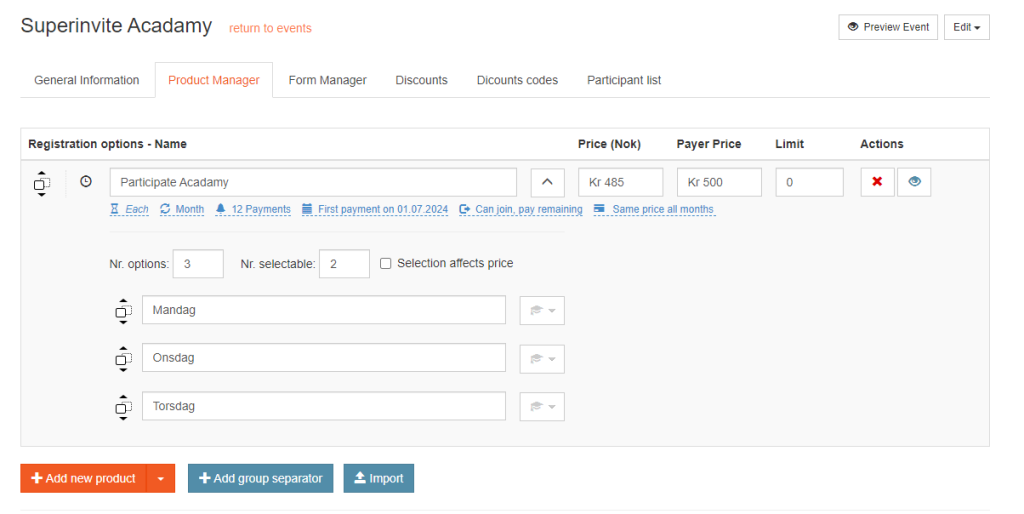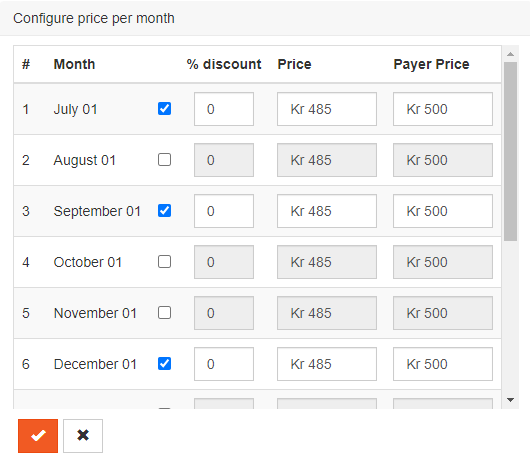SuperInvite have a flexible solution when it comes to Installment and Autodeduction, and below you have an overview of which variables you can choose from when setting up a product with partial payment. You can combine all types of products with partial payment in one and the same mailing.
-
Interval type – Here you can choose between Day, Month and Year as the interval for when withdrawals should take place automatically.
-
Number of intervals – Here you set how many intervals you want to draw. If you set, for example, 6 intervals, and "month" as the interval type, it will be drawn once per month, for 6 months. You can leave this open without setting any value, and it will then be unlimited with intervals.
-
When the first draw starts – You can set a future start date for when the first draw will start, or you can let the first draw start when the person registers.
- Handling intervals
-
Interval type – Here you can choose between Day, Month and Year as the interval for when withdrawals should take place automatically.
- Can enter after, pay remaining intervals only – This means that if there are 6 intervals set, and someone enters after the second interval has been drawn, they will only pay for 5 remaining intervals.
- Can enter after, still pay all intervals – This means that if there are 6 intervals set, and someone enters after the second interval has been drawn, they will still pay for 6 intervals, but will be one interval behind.
- Do not allow entry after - This means that it is not possible to sign up or pay after the first draw date has been set.
5. Handling of prices throughout the period - If you wish to set different prices for deductions per month throughout the period, you can choose to do so. Check the box for the month you want a different price, and set the desired price. The different prices will also be displayed for those who sign up.
Note: You can easily move products and categories up and down in order if desired, by dragging them with the mouse pointer where you want to place them. If you have been working for a long time with reshuffling many products and categories, it may be worthwhile to save all changes, and then press CTRL+F5. Then you reset your page, so that your browser can more easily handle new changes.