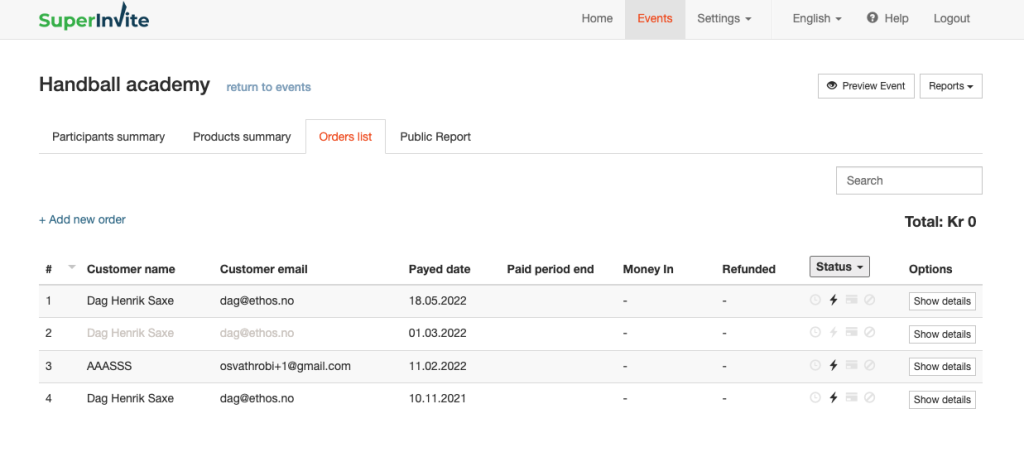To get an overview of all the moves that have happened to a person, go to the Order list, which you can find under Reports. Search for the order or person being drawn and press Show details. For each product drawn, you can press the colored boxes that show summarized information. You will then get an overview of all the moves that have taken place, and a status for each one. You can also display even more details if you click on one of the features listed.
Help Center » Automatic deduction and partial payment » Overview of moves